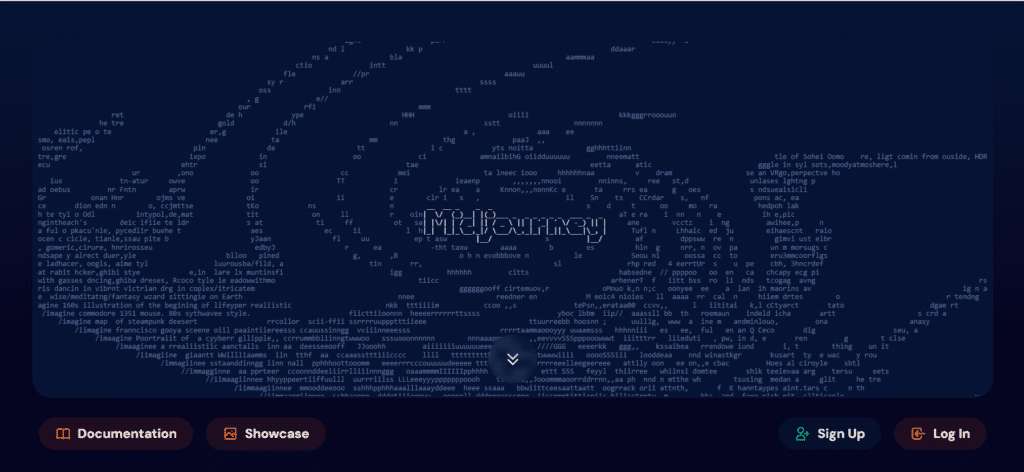In the dynamic world of artificial intelligence, image generation has emerged as one of the most exciting applications. Midjourney AI Image Generator is a cutting-edge tool that enables users to create stunning images from textual descriptions. Whether you’re a digital artist, content creator, or simply an enthusiast eager to explore the capabilities of AI, Midjourney offers a powerful and user-friendly platform. This comprehensive guide will walk you through the process of generating images using Midjourney AI Image Generator effectively.
Understanding Midjourney AI Image Generator
Midjourney AI Image Generator utilizes advanced machine learning algorithms to transform text prompts into vivid images. It’s designed to interpret a wide range of inputs, producing visuals that closely align with the provided descriptions. This tool is particularly beneficial for those who need high-quality, custom visuals without extensive graphic design expertise.
Step-by-Step Guide to Generate Images with Midjourney
Step 1: Accessing Midjourney AI Image Generator
To start generating images, you need to join the Midjourney Discord server. Open your preferred web browser and navigate to the Midjourney website to find the Discord invitation link.
Step 2: Joining the Discord Server
Click on the Discord invitation link to join the Midjourney Discord server. If you don’t have a Discord account, you’ll need to create one. Once you’ve joined, navigate to one of the “newbie” channels where you can start interacting with the bot.
Step 3: Entering Your Text Prompt
In the Discord channel, type the command /imagine followed by your description. For example, you might type /imagine a serene landscape with mountains and a river at sunset. The bot will acknowledge your request and begin processing the image.
Step 4: Generating the Image
After submitting your text prompt, the AI will process your input. This may take a minute or two. Midjourney uses sophisticated deep learning models trained on extensive datasets to interpret your description and create the image.
Step 5: Reviewing and Downloading Your Image
Once the image is generated, it will appear in the Discord channel. You can review the image to see if it meets your expectations. If you’re satisfied, you can download the image directly from Discord. Right-click on the image and select “Save Image As” to save it to your device.
Tips for Getting the Best Results
Be Specific with Descriptions: The more detailed your text prompt, the more accurate and tailored the generated image will be. Include specific elements, colors, and settings to guide the AI.
Experiment with Different Prompts: If the first image isn’t exactly what you envisioned, try modifying your description. Small changes can lead to significantly different results.
Use Clear and Simple Language: Avoid overly complex sentences or ambiguous terms. Clear and straightforward descriptions typically yield better images.
Utilize the Community: Engage with the Midjourney community on Discord. Other users’ prompts and results can provide inspiration and insights on how to craft your own descriptions.
Benefits of Using Midjourney AI Image Generator
- High-Quality Images: Midjourney produces exceptionally detailed and aesthetically pleasing images.
- Time-Efficient: Quickly generate images without the need for manual creation or design skills.
- Cost-Effective: Ideal for individuals and businesses that need professional visuals without hiring a graphic designer.
- Versatile Applications: Use generated images for digital art, marketing materials, social media content, and more.
- Creative Inspiration: Even if the generated images are not used directly, they can serve as a valuable source of inspiration for various projects.
Conclusion
Midjourney AI Image Generator is a powerful tool that democratizes the creation of high-quality visuals through artificial intelligence. By following the steps outlined above, you can easily generate customized images that suit your needs. Whether for professional or personal use, Midjourney offers a convenient and efficient way to harness the power of AI in image generation.
Start experimenting with Midjourney AI Image Generator today and discover the endless creative possibilities!